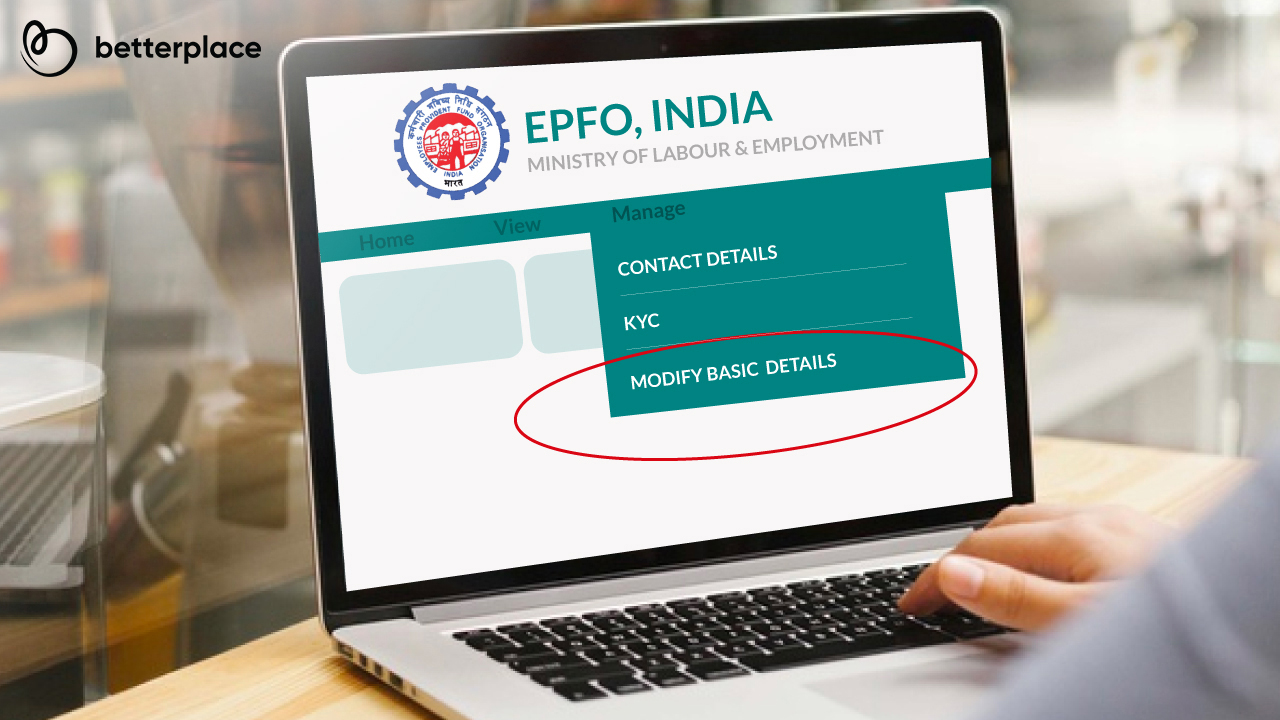Table of Contents
- Steps to EPFO mobile number registration online
- Change mobile number in UAN or EPF member account online
- Change mobile number in EPFO when the password is forgotten
- Benefits of updating your mobile number
EPFO members can avail numerous services on their registered mobile number through SMS. It is mandatory for a new member to register their mobile number when signing up for the first time with the EPFO portal.
However, when you change your mobile number and try to access your EPF data, you realize that the old number was registered with the EPFO. Now, you need to do an EPF mobile number change, so that the EPFO portal reflects the new number. And you are left thinking, how to change mobile number in pf account or how to update mobile number in EPFO.
EPF mobile number change is essential, because, without it, you won’t be able to avail the services or get the updates through SMS. So, let us check out the simple steps in which an EPFO member can do EPF mobile number change online.
Steps for EPFO mobile number registration online
Before we learn how to update your mobile number, we should understand the process of first-time registration of your mobile number on the EPFO Member portal.
When the UAN gets generated, the EPFO member has to activate the UAN by logging in into the EPFO member portal. The EPFO member can activate the UAN in the following steps:
- Go to the EPFO Member portal
- Select “Activate UAN” present on the right side of the screen under the “Important Links” option.
- Enter your UAN number, name, birth date, email ID and mobile number.
- After entering the details, hit the “Get Authorization Pin” button.
- You will receive an OTP on your mobile number.
- Submit the given OTP to activate the UAN. This way, the mobile number will get registered with the EPF account too.
After the mobile number is registered with the UAN, you will begin receiving all SMS communications from EPFO.
How to change the mobile number for UAN or EPF member account online?
Have you changed your mobile number and want to add this new number to the EPFO account by doing a UAN portal mobile number change? If so, the below section will guide you on how to do a UAN mobile number update:
- Go to the EPFO member web portal and sign in with your UAN and password.
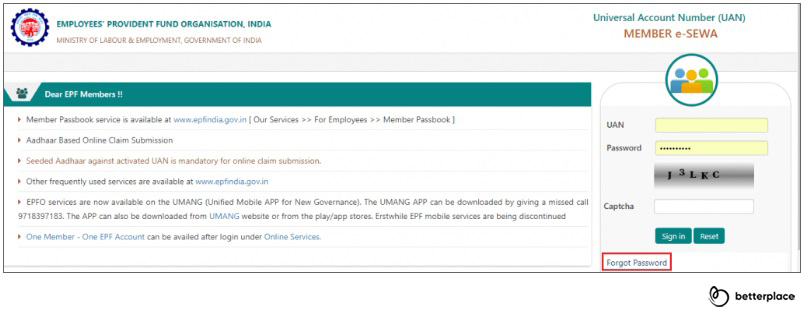
- Select the “Contact Details” option from the “Manage” menu.
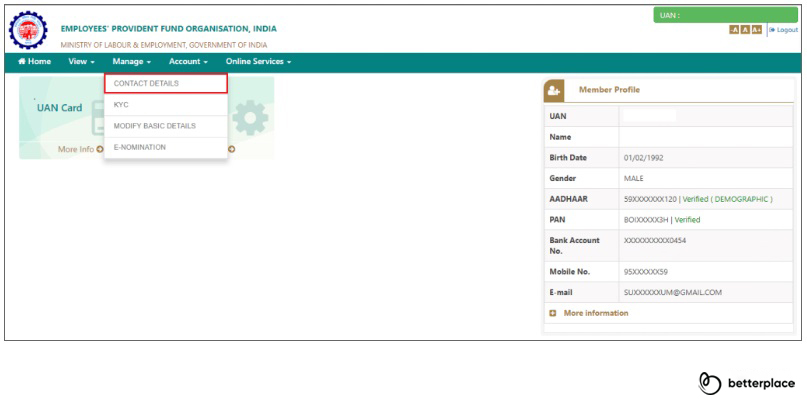
- Select the “Check Mobile No.” option. Once you do this, you will be directed to a new section. Enter your new mobile number details twice correctly. After that, click on the “Get Authorization Pin” button.
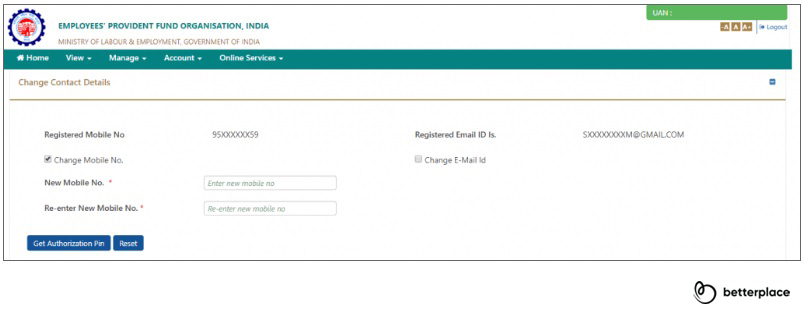
- An OTP would be delivered to the new number.
- Next, enter the OTP in the given space and then, click on “Submit”.
- The latest mobile number will get registered in the EPFO portal.
How to change a mobile number on the EPFO portal for a forgotten or lost login password?
Usually, you may not have to log into the EPFO portal that much, unless you have some important activity to do. Thus, you may not give due importance to the password and occasionally, forget it. Over time, you may change your mobile number and want to update your new number with the EPFO portal. In such a case, when you go to the portal, you realise that not only have you forgotten your password, but you also don’t have the old number.
Have you come across this situation? What should you do in such a case? Let us check out the simple steps in which you can update your new mobile number and change your password.
- Go to the EPFO Member web portal and select the “Forgot Password” option.
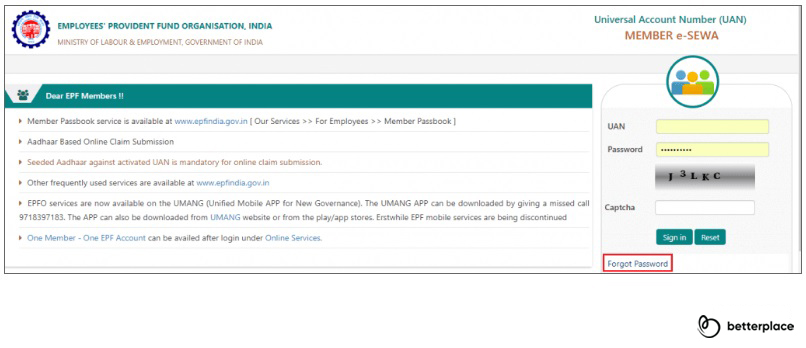
- Enter the UAN number and the Captcha code. Next, click on “Submit”.
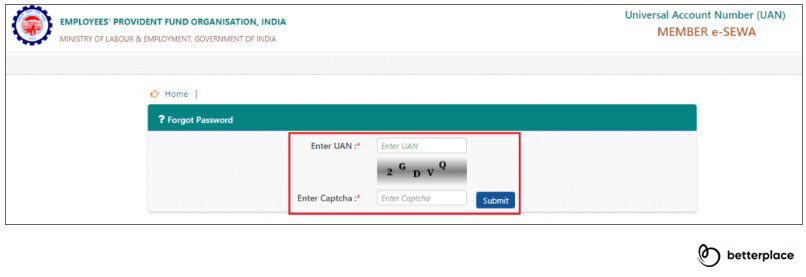
- If you wish to change the mobile number details, click on the “No” button.
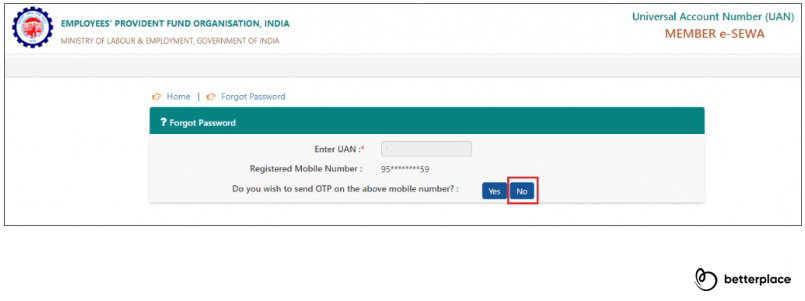
- Enter the name, gender, birth date and click on “Verify”.
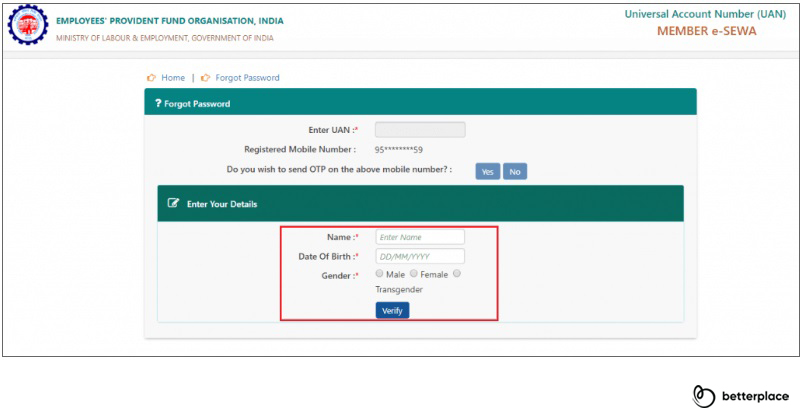
- Select Aadhaar or PAN and enter the relevant details. Next, click on “Verify” to validate the request.
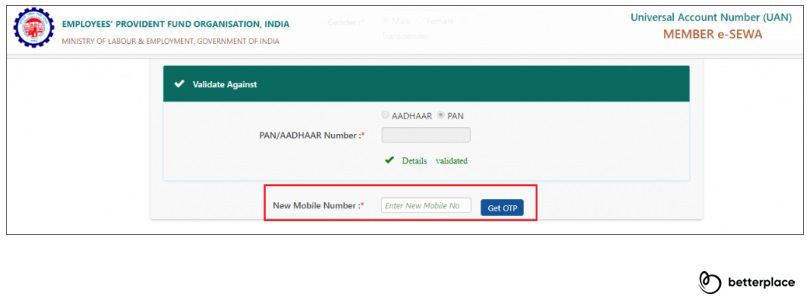
- Once you validate the details, the system will ask to enter the latest mobile number. Enter the new mobile number details and hit the “Get OTP” button.
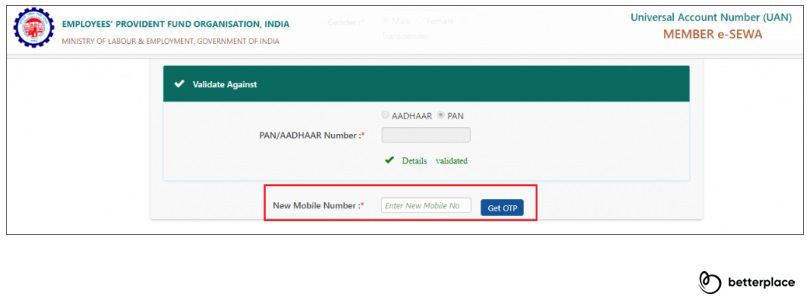
- The OTP will be delivered to the latest mobile number. Type in the OTP, then click on “Verify”.
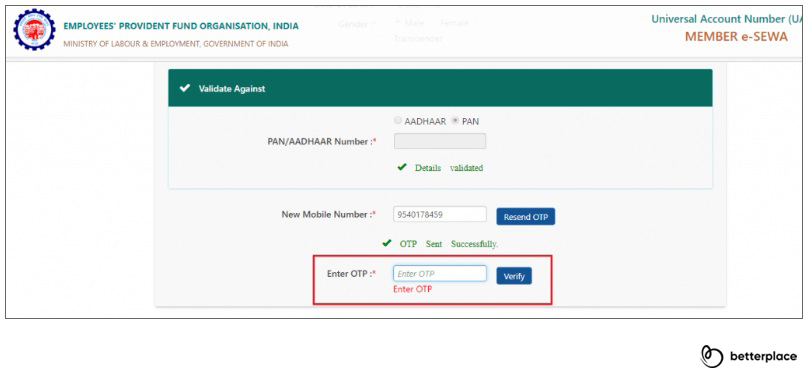
- Once the OTP gets verified, an additional segment will open below, asking you to enter your new password twice. Type in your new password correctly twice and then, click on the “Submit” button.
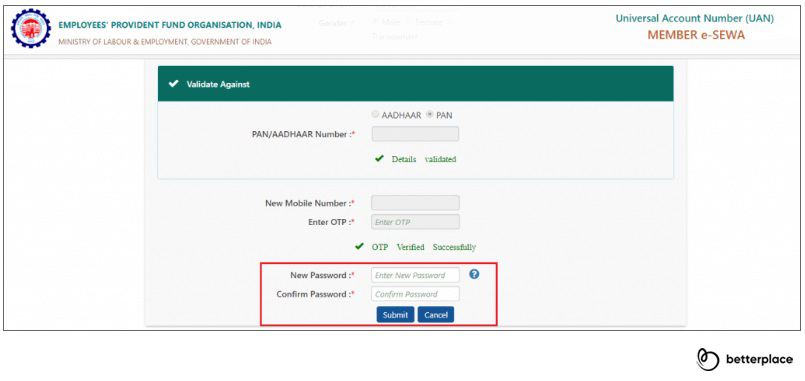
- Finally, the latest mobile number gets updated into the system, and the password also gets changed successfully.
Benefits of updating your mobile number
There are several advantages to making sure that your EPFO profile is updated with the right number. Some of these are:
- You can check your EPF balance by simply sending a text message from your registered mobile number.
- Your claim status can be easily checked with the help of the updated mobile number.
- When contributions are made to your EPF account, you will get an SMS update on your registered mobile number confirming the successful deposit of the contribution amount.
- When you wish to withdraw the EPF amount and initiate the process for the same, you will receive an SMS update on your registered mobile number stating that the amount has been credited or the process of crediting the amount to the bank account has been initiated.
- Mobile number should be registered to transfer your funds from an old EPF account to a new one.
- While doing any activity on your EPF member portal, you will need to validate the process, and validation can only be done with the help of the OTP which is normally sent to the registered mobile number.
This is how you can change your mobile number in your EPF account, and also change your password if you have forgotten your existing password.
FAQs : Change Mobile Number on EPFO Website
1) How can I find out if my phone number is associated with UAN?
The procedure is rather simple. Do the following:
a. Go to the EPFO member homepage.
b. Select “Forgot password?”.
c. Input your UAN and the captcha code, then, press the “Submit” icon.
d. A new window appears, displaying your mobile phone number, which is connected to your UAN.
2) How can I check my old PF account without a registered mobile number?
Open the portal of EPFO. You will see a lot of options when the page opens. When the page opens, scroll around and click on the icon “click here to know your PF balance”, which will be in the URL form. Additionally, the EPFO page will open and the balance of the member will be automatically visible.
3)Is my registered cellphone number alerted every time my company donates to my EPF account?
Yes, every time your company successfully contributes to your EPF account, an SMS message is delivered to your listed cellphone number. UAN activated users can find out their most recent PF contribution and balance with EPFO simply by sending an SMS to 7738299899 from their registered cellphone number. Send “EPFOHO UAN” to 7738299899. The service is offered in English (the default language) as well as many other Indian languages.
Related Articles